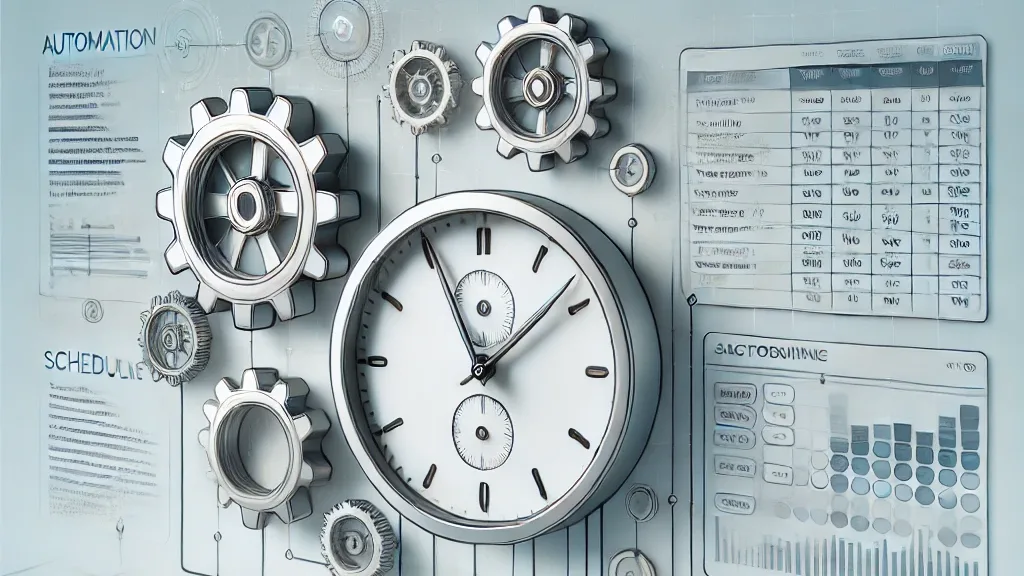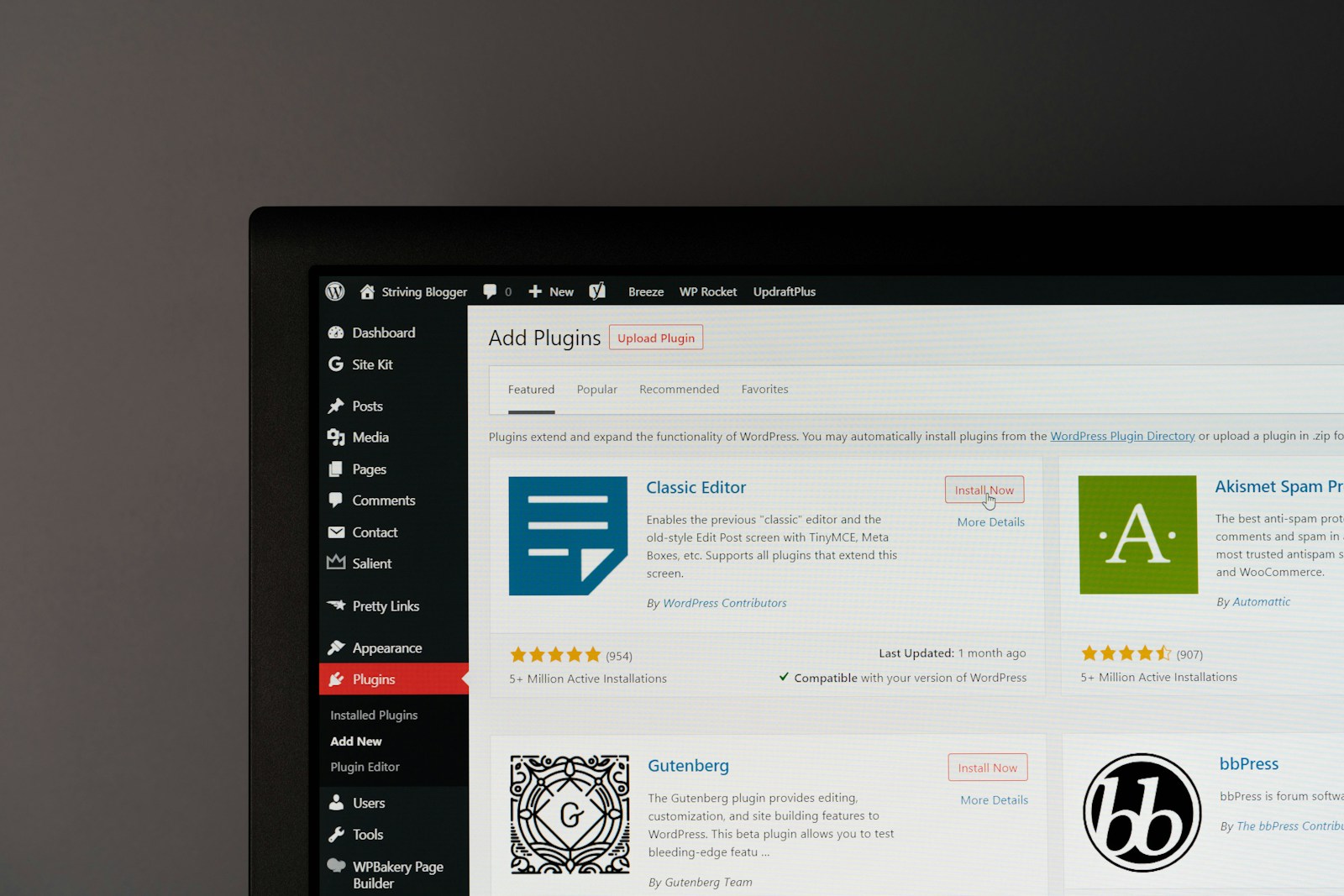Plugin Development
-
Multisite: Redirecting Subsites’ Login URLs to the Main Site
A WordPress Multisite network enables you to manage multiple websites under a single WordPress installation. By default, each subsite in a Multisite setup has its own login URL, typically located at https://subsite.domain.com/wp-login.php. However, for centralized user management or branding purposes, you may want all login attempts across subsites to redirect to the main site’s login URL. This article provides a step-by-step guide to implementing this redirection. Why Redirect Login URLs in a Multisite Setup? Implementation Steps 1. Use wp_redirect in a Custom Plugin or Theme To redirect all login requests from subsites to the main site’s login page, add the following code to your Multisite network: How it Works: 2.…
-
WP-Cron basics
WordPress provides an excellent scheduling system known as wp_cron, which allows developers to schedule tasks to run automatically at certain intervals. This can be useful for a variety of use cases like running background tasks, sending emails, cleaning up old data, or performing any other maintenance task on a regular basis. In this article, we will walk through how to create a WordPress plugin that utilizes the wp_cron API to schedule and run a task. Prerequisites Before you begin, make sure that you have the following: Step 1: Set Up Your Plugin To start, you need to create a basic plugin. Follow these steps: This is the basic plugin structure,…
-
Meta capability mapping tutorial
Meta capabilities can be mapped to primitive ones. In this tutorial we will try to demonstrate how meta capability mapping works.
-
How to change the author permalink
If your site is more than a blog, it might make sense to change the author permalink to a more suitable structure. Here's how to do that.
-
How to create an admin page
Admin pages, or admin screens, are a necessary component in plugin development. In this article we are exploring how to create an admin page.
-
Must-use (MU) Plugins
There is a special kind of plugins called must-use (MU) plugins. They were first introduced with WPMU (WordPress Multi User), the predecessor of WordPress Multisite. But what's so special about them? Let's find out.