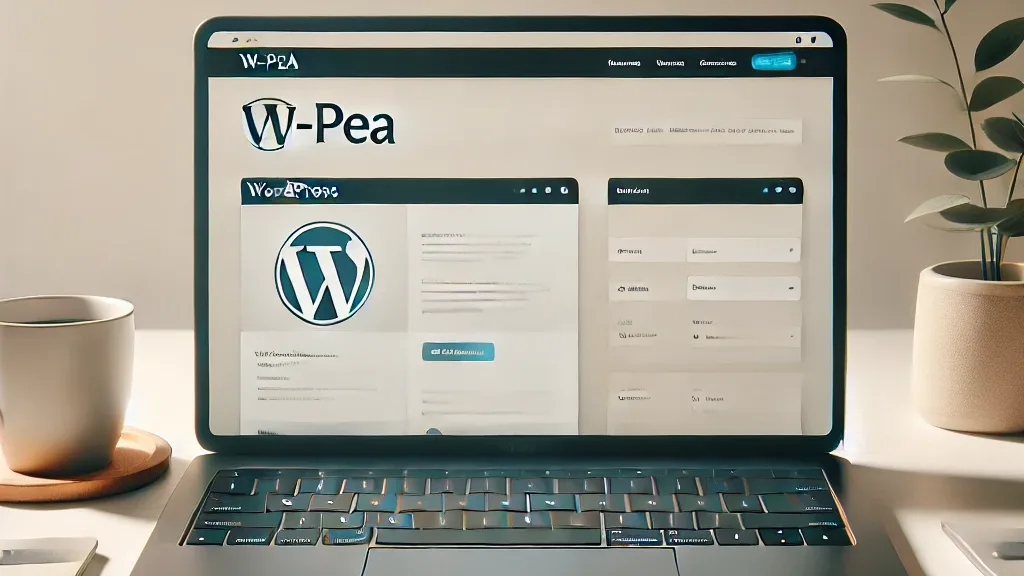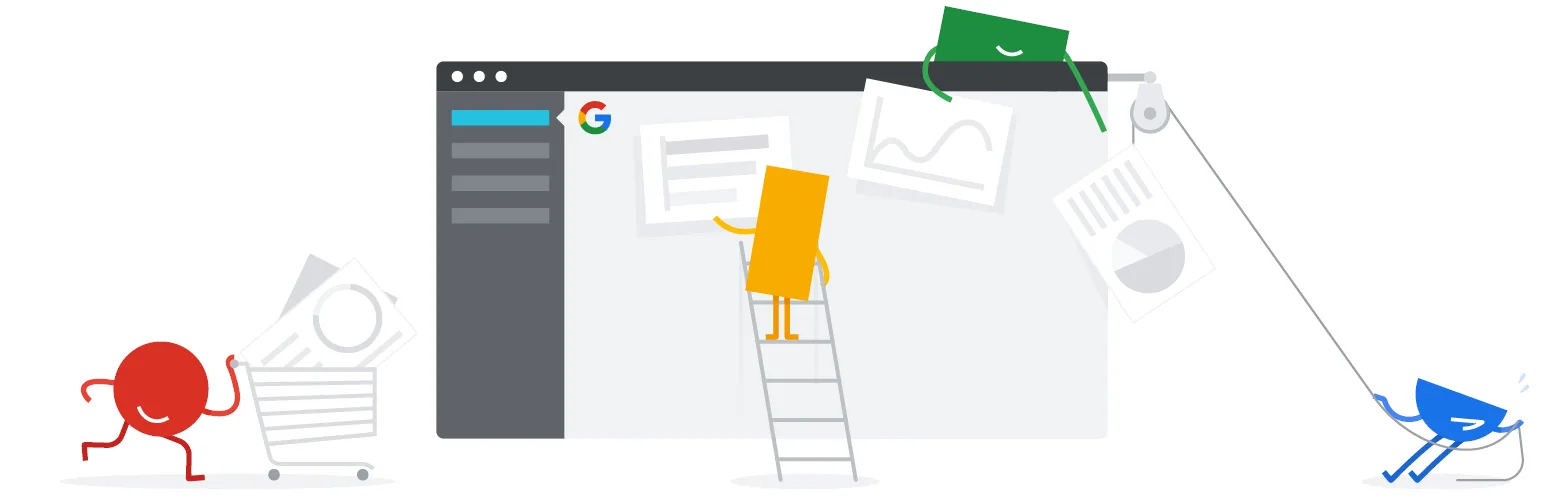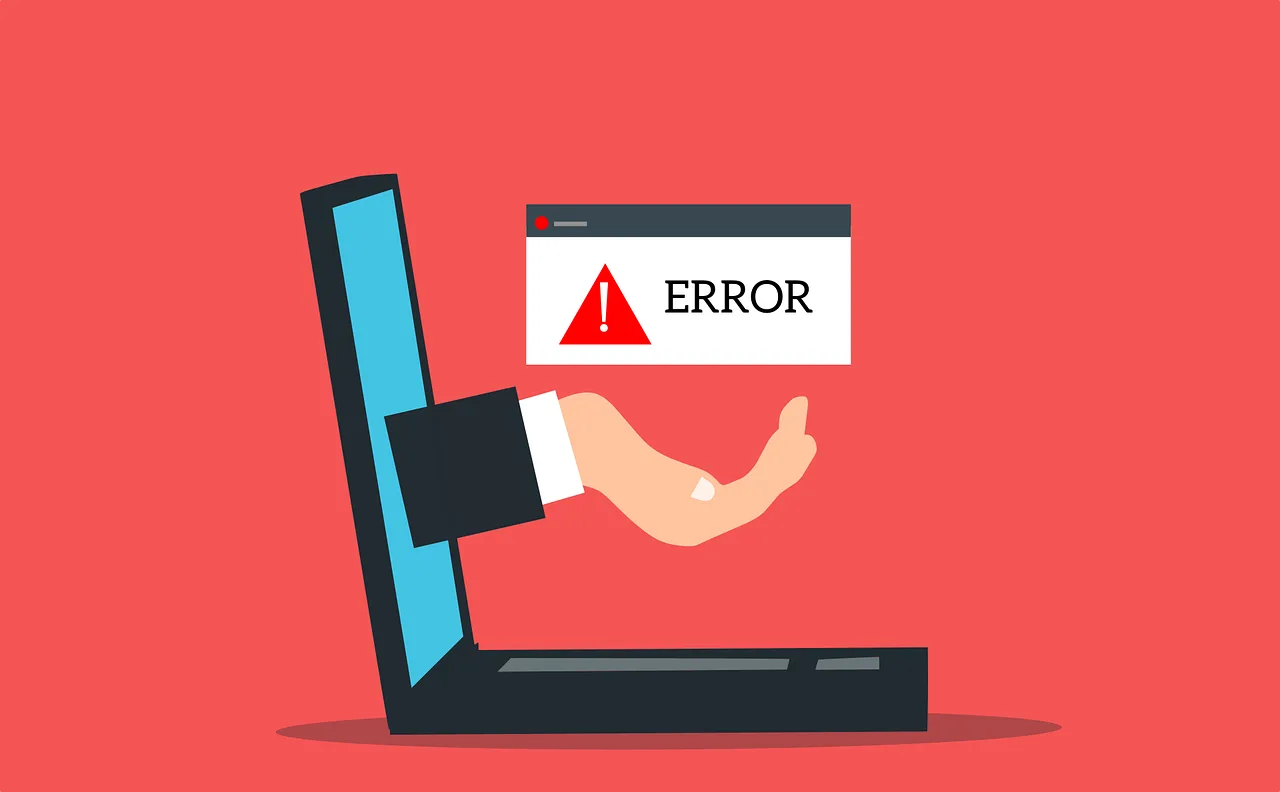-
An In-Depth Overview of WPea : A Hub for WordPress Enthusiasts
Introduction WPea is a versatile and innovative platform dedicated to the WordPress ecosystem. Its mission is to provide a seamless experience for individuals and businesses who want to leverage WordPress as their primary tool for creating and managing websites. With a blend of educational resources, hosting services, and cutting-edge functionality, WPea stands out as a comprehensive solution for WordPress users of all skill levels. Core Mission and Vision The primary goal of WPea is to empower WordPress users by offering knowledge, resources, and managed hosting services. The platform caters to a wide range of users, from beginners looking to create their first website to experienced developers seeking a hassle-free hosting…
-
An Introduction to WordCamps: Celebrating the WordPress Community
What are WordCamps? WordCamps are informal, community-organized events designed to bring together WordPress enthusiasts of all levels. These gatherings offer opportunities for learning, networking, and collaboration within the WordPress ecosystem. First held in 2006 in San Francisco, WordCamps have since expanded into a global phenomenon, with events taking place in cities around the world. What Makes WordCamps Unique? Unlike traditional tech conferences, WordCamps are grassroots initiatives driven by local WordPress communities. They are characterized by their inclusivity, affordability, and focus on practical knowledge-sharing. Attendees include bloggers, developers, designers, marketers, and business owners, all united by their interest in WordPress. Typical WordCamp Activities Why Attend a WordCamp? How to Get Involved…
-
Plugin Review: Site Kit by Google
OverviewThe “Site Kit by Google” plugin offers a powerful way to integrate Google’s services directly into your WordPress dashboard. It connects tools like Google Analytics, Search Console, AdSense, and PageSpeed Insights, making it a one-stop solution for managing site performance, SEO, and monetization insights. Features and Functionality Advantages Limitations ConclusionSite Kit by Google is an excellent tool for WordPress users who want a simple yet effective way to monitor their site’s performance. Its user-friendly interface and seamless integration make it a must-try plugin for anyone invested in optimizing their online presence. However, for advanced analytics needs, additional tools or direct access to Google’s platforms may still be required.
-
Actions and Filters (aka Hooks)
Actions and filters provide a great way to hook functionality to any event. Moreover, plugins can define their own events. In this article we discuss how all that is accomplished.
-
How to Fix a “502 Bad Gateway” Error on Your WordPress Site
The “502 Bad Gateway” error is a common issue faced by WordPress site owners. It typically occurs when a server acting as a gateway or proxy receives an invalid response from an upstream server. This error can disrupt your site’s availability, leading to a poor user experience and potential loss of traffic. This guide outlines common causes and step-by-step solutions to resolve the error effectively. What Causes a 502 Bad Gateway Error? Several factors can trigger this error: Step-by-Step Solutions 1. Refresh the Page Sometimes, the error is temporary and resolves itself. Start by refreshing the page or accessing your site from another browser or device. 2. Check Your Hosting…
-
Multisite: Redirecting Subsites’ Login URLs to the Main Site
A WordPress Multisite network enables you to manage multiple websites under a single WordPress installation. By default, each subsite in a Multisite setup has its own login URL, typically located at https://subsite.domain.com/wp-login.php. However, for centralized user management or branding purposes, you may want all login attempts across subsites to redirect to the main site’s login URL. This article provides a step-by-step guide to implementing this redirection. Why Redirect Login URLs in a Multisite Setup? Implementation Steps 1. Use wp_redirect in a Custom Plugin or Theme To redirect all login requests from subsites to the main site’s login page, add the following code to your Multisite network: How it Works: 2.…